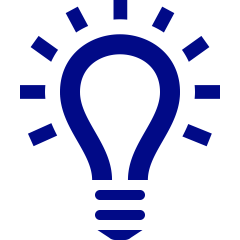OneNote vs. Obsidian: A Comprehensive Comparison

Introduction
If you’re looking to organize your thoughts, ideas, and research, you’ve likely encountered two powerful note-taking contenders: Microsoft OneNote and Obsidian. This in-depth comparison of OneNote vs. Obsidian explores their features, strengths, and ideal users, helping you make an informed decision.
Microsoft OneNote has a long-standing reputation as a hierarchical note-taking powerhouse. It’s deeply integrated into the Microsoft Office Suite, offering a familiar interface and real-time collaboration features that appeal to individuals working within team environments. Obsidian, on the other hand, is a knowledge-management newcomer. Using a system of interconnected Markdown files, it caters to those who want full customization of their notes and enjoy building networks of ideas through internal linking.
So, which is the right fit for you? Whether you’re a student organizing your class notes, a researcher creating a vast network of information, or an individual simply wanting to capture daily thoughts, this review will break down their key features, organization styles, pros and cons, and discuss the types of users each app is best suited for. By the end, you’ll have the clarity to choose the most powerful note-taking application for your needs.
Table of Contents
What is Microsoft OneNote?
Microsoft OneNote is a veteran in the realm of digital note-taking. Often included as part of the Microsoft 365 (formerly Office 365) suite, OneNote brings structure and familiarity to users. Imagine it as a digital binder where you have notebooks, sections within each notebook, and individual pages to fill with all kinds of content.
With its rich-text editor, OneNote offers a WYSIWYG (What You See Is What You Get) note-taking experience. Type text, insert images, draw and sketch, clip web content, record audio notes, and even embed files with ease. Its strength lies in this flexibility and its hierarchical structure that mimics physical notebooks – ideal for those who need clearly defined categories for their notes.
OneNote seamlessly integrates within the Microsoft ecosystem. Save your notebooks to OneDrive for cross-device access and enjoy real-time collaboration, making it a strong collaborative tool for teams or students working on group projects.
However, don’t mistake its accessible interface for a lack of powerful features. OneNote includes search, tagging, note history, and page linking allowing you to organize and connect information on a robust level. Microsoft continues to evolve OneNote, adding features like ink-to-text conversion and an optional simplified ribbon for a cleaner workspace.
What is Obsidian?
Obsidian takes a fundamentally different approach to note-taking. At its core, it’s a personal knowledge management system built on a foundation of plain text Markdown files. Unlike OneNote’s notebooks and sections, your notes in Obsidian exist as individual files within a designated folder (known as your “vault”). The focus is on creating a web of interconnected ideas instead of traditional linear organization.
This interconnectedness lies in Obsidian’s core features: linking and backlinks. As you write, you can easily link one note to another by simply putting double brackets around a word or phrase (e.g., [[concept linking]]). Obsidian then generates a backlink on the target note, displaying which other notes link to it. This fosters a non-linear way of thinking where ideas organically connect.
Where OneNote shines in accessibility, Obsidian’s strength lies in its unmatched customizability. It boasts a thriving community that creates plugins and themes to extend its functionality. Add task management, a calendar view, spaced repetition for learning, mind maps – the possibilities are vast.
One key distinction is that Obsidian stores your notes locally on your device. This gives you full control and ownership over your knowledge base. While cloud syncing and collaboration options exist, they generally require the use of third-party services or paid subscriptions.
Feature Deep Dive
Let’s explore the key differences between OneNote and Obsidian in how they approach core note-taking features:
- Organization: OneNote’s strength is its hierarchical structure – notebooks, sections, and pages. This mimics physical organization and is intuitive for many. Obsidian, in contrast, builds a network of notes through linking and backlinks. This fosters a non-linear way of managing and retrieving information.
- Formatting: OneNote utilizes a WYSIWYG (What You See Is What You Get) and rich-text interface. Formatting with familiar word-processor-like tools makes it immediately accessible. Obsidian uses Markdown, a plain-text system that prioritizes content over elaborate formatting. While there is a slight learning curve with Markdown, it provides a clean, distraction-free writing environment.
- Extensibility: OneNote offers add-ins, but its customization options pale in comparison to Obsidian’s vibrant community plugin ecosystem. Plugins in Obsidian vastly extend the app’s features, with options for things like task management, calendar views, mind-mapping, and more. Additionally, themes let you personalize Obsidian’s appearance.
- Syncing and Collaboration: OneNote excels in real-time collaboration and cloud synchronization through OneDrive. Obsidian’s default is local storage. While plugins add sync features, you often need third-party solutions or paid subscriptions. This makes OneNote more inherently collaborative while Obsidian prioritizes individual workflows.
Pros and Cons: OneNote vs. Obsidian
| Feature | OneNote | Obsidian |
|---|---|---|
| Ease of Use | Familiar interface, minimal learning curve | Requires Markdown familiarity or learning curve |
| Organization | Hierarchical notebooks ideal for linear work | Networked notes favor non-linear thinking |
| Features | Robust built-in toolkit | Highly customizable with plugins |
| Collaboration | Seamless real-time collaboration | Primarily for individual use, sync adds complexity |
| Storage | Cloud-based with OneDrive | Local-first, cloud via plugins or syncing services |
| Price | Generous free version | Core app free, paid subscriptions for extra features |
Who Should Use OneNote?
OneNote is a fantastic choice for:
- Students and Educators: OneNote’s structure is easy to grasp and makes organizing class notes, research, and assignments a breeze. Collaboration on group projects is seamless within the Microsoft ecosystem.
- Microsoft Ecosystem Users: If you rely on Word, Excel, Outlook, and other Microsoft tools, OneNote offers the most frictionless integration and syncing.
- Those prioritizing structure and collaboration: OneNote’s hierarchical notebooks and real-time editing features work exceptionally well for teams needing clarity and shared workspaces.
- Individuals needing robust features out-of-the-box: OneNote provides numerous drawing, note-taking, and tagging tools without requiring extra setup.
Who Should Use Obsidian?
Obsidian is ideal for those who:
- Enjoy customizability: Obsidian is a tinkerer’s dream. The plethora of plugins and themes lets you design your ideal knowledge management system.
- Desire full data ownership: Storing your notes locally gives you maximum control and avoids vendor lock-in.
- Think in interconnected ideas: Obsidian’s core feature of backlinks shines for researchers, writers, and anyone dealing with intricate, intertwined concepts.
- Are comfortable with Markdown (or want to learn): While Markdown offers a streamlined writing experience, there’s a small learning curve involved.
Important Note: These are guidelines! It’s not an either/or situation. Some users might even find that combining aspects of both tools suits their needs best.
The Verdict: Which is Better?
Unfortunately, there is no single “best” answer when it comes to OneNote vs. Obsidian. The right choice hinges on your priorities in note-taking and knowledge management. Let’s recap some key areas where OneNote vs. Obsidian diverge:
- Linear vs. interconnected thinking: Do you gravitate towards organized notebooks and sections (OneNote), or prefer a web of interconnected notes (Obsidian)?
- Ease of use vs. customization: Do you need a tool that’s immediately familiar (OneNote), or are you willing to invest in customization with plugins and Markdown (Obsidian)?
- Cloud-first vs. data ownership: Is seamless syncing essential (OneNote), or do you prioritize control over your notes, even with added setup (Obsidian)?
If these comparisons highlight a clear favorite, your OneNote vs. Obsidian decision becomes easier. However, modern note-taking allows for flexibility! Maybe OneNote excels for work, while Obsidian becomes your personal knowledge base.
Ultimately, the best way to discover your ideal solution in the OneNote vs. Obsidian debate is to experiment. Both offer free options for exploration. See which one sparks productivity and fits seamlessly into your workflow.