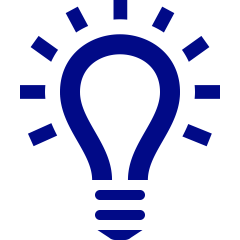Notion vs. OneNote: Which Note-taking App is Right for You? Find Your Perfect Fit Now

Notion vs. OneNote – Introduction
In today’s digital world, staying organized and productive is more challenging than ever. Note-taking applications have become indispensable tools for capturing ideas, managing projects, and keeping track of essential information. When it comes to choosing the right one, the debate often centers around Notion vs. OneNote – two powerful contenders offering distinct advantages.
Microsoft OneNote is a veteran note-taking app with a familiar interface and robust features. It excels at capturing and organizing notes in a traditional notebook-like structure. Notion, on the other hand, is a relative newcomer that offers immense flexibility and customization. Its block-based approach allows users to create a workspace that combines notes, wikis, databases, and project management tools.
With such powerful options available, choosing the right note-taking app can be overwhelming. This blog post aims to provide a comprehensive comparison of Notion vs. OneNote. We’ll delve into their key features, ease of use, collaboration capabilities, and ideal users. By the end, you’ll have a clearer understanding of which app best aligns with your productivity needs.
Section 1: Key Features and Functionalities
Let’s dissect the core features that set OneNote and Notion apart:
OneNote:
- Traditional Notebook Structure: OneNote mimics the organization of a physical notebook. Notes are divided into notebooks, sections, and pages, offering a hierarchical structure that feels instantly familiar.
- Multimedia Note-taking: OneNote shines when it comes to capturing diverse content types. Effortlessly embed text, images, audio recordings, videos, handwritten notes, and even web clippings.
- Microsoft Integration: As part of the Microsoft ecosystem, OneNote works seamlessly with other Office applications like Word, Excel, and Outlook. Drag and drop emails, spreadsheets, and more directly into your notes.
Notion:
- Block-based System: Notion’s core principle revolves around “blocks.” Each piece of content – text, images, videos, code, databases – is a block. Arrange, nest, and link these blocks to construct uniquely customized pages.
- Databases: Databases are Notion’s superpower. Create tables, boards, timelines, and calendars within your notes. This allows you to manage projects, track tasks, and build interconnected knowledge bases.
- Workspace Flexibility: Notion’s adaptability makes it more than just a note-taking app. It can function as a team wiki, a project management tool, a website builder, or a personal CRM – all within one platform.
Section 2: Ease of Use and User Interface
The ease of navigation and the overall user experience play a crucial role in choosing a productivity tool. Let’s examine how OneNote and Notion approach user interfaces:
OneNote
- Microsoft Familiarity: If you use the Microsoft Office suite, OneNote feels intuitive. The interface uses the familiar ribbon design, and the hierarchical notebook organization is easy to grasp.
- Straightforward Structure: Notes, sections, and notebooks provide a clear structure ideal for users who want a traditional note-taking environment with minimal setup.
Notion
- Learning Curve: Notion’s block-based system and flexibility come with a learning curve. While intuitive, mastering its full capabilities takes time and exploration.
- Immense Power: Once you understand Notion’s logic, the user interface becomes incredibly powerful. Customize layouts, embed content, and link pages to create a workspace designed precisely for your workflow.
The Verdict
OneNote wins in immediate ease of use, especially for those accustomed to Microsoft products. If you need a simple yet powerful note-taking tool to dive right into, OneNote is a great choice.
Notion requires an initial investment of time to gain familiarity. However, the payoff is a highly personalized and adaptable workspace that can be tailored to a wide range of uses and workflows.
Section 3: Collaboration Capabilities
In today’s interconnected world, the ability to collaborate effectively on notes and projects is often essential. Let’s see how OneNote and Notion facilitate teamwork:
OneNote
- Real-time Co-authoring: Multiple users can edit the same notebook simultaneously. This is ideal for brainstorming sessions, project coordination, or shared notes.
- Notebook/Page Sharing: You can share entire notebooks or specific pages with others. Set granular permissions for editing or view-only access.
Notion
- Collaboration in its DNA: Collaboration is baked into Notion’s core. Every page can be a shared workspace, allowing real-time editing just like a shared document.
- Comments and Mentions: Leave comments directly within content blocks and tag team members to draw their attention to specific items.
- Team Workspaces: Create dedicated workspaces for teams or projects. Easily manage permissions and keep content organized for efficient collaboration.
The Verdict
Both OneNote and Notion offer collaboration features. OneNote is straightforward and well-suited for scenarios where sharing and co-editing notebooks or pages are the primary needs.
Notion goes the extra mile, incorporating tools for seamless communication and granular organization of shared resources. For teams seeking a centralized collaboration hub, Notion provides a more robust and integrated experience.
Section 4: Target Audience
Identifying a tool’s ideal user is just as important as understanding its features. Let’s break down who would benefit most from OneNote and Notion:
OneNote: Ideal for…
- Microsoft Ecosystem Users: If you already rely on Microsoft Office products, OneNote integrates effortlessly, making it an obvious choice.
- Students and Note-Takers: OneNote’s structure is great for class notes, research, and capturing various content formats for personal organization.
- Users Needing Robust Multimedia Notes: Its ability to handle audio, video, sketches, and web clippings seamlessly shines for multifaceted note-taking.
Notion: Ideal for…
- Individuals Seeking Customization: Notion thrives when tailored for specific workflows. If you need a highly adaptable workspace, its flexibility is unparalleled.
- Teams Craving Centralization: Notion excels as a team knowledge base, project hub, or company wiki where collaboration is key.
- Those Combining Notes and Tasks: The integration of notes with databases and task management makes Notion a powerful productivity powerhouse.
The Verdict
OneNote is a superb choice for those desiring a powerful, familiar note-taking tool, particularly within the Microsoft environment. It’s a fantastic option for personal note-taking, schoolwork, or straightforward shared notebooks.
Notion is for those seeking deep customization and all-in-one workspace capabilities. If you want to blend notes, tasks, wikis, and databases, or need a highly collaborative team environment, Notion provides the necessary flexibility.
Section 5: Pricing
Cost is often a significant factor when choosing software tools. Let’s compare the pricing models of OneNote and Notion:
OneNote
- Free Version: OneNote offers a robust free version that includes most core features. However, it has limited cloud storage (5GB).
- Microsoft 365 Subscription: To unlock additional storage and premium features like handwriting recognition and researcher integration, you’ll need a Microsoft 365 subscription. These plans cater to both individuals and businesses.
Notion
- Generous Free Plan: Notion’s free plan is incredibly generous, offering unlimited pages and blocks, and the ability to share with up to 5 guests. This makes it a compelling option for individuals or small teams trying it out.
- Paid Tiers: Notion’s paid plans are divided into Personal Pro, Team, and Enterprise. These tiers unlock features like unlimited file uploads, version history, admin tools, and more.
The Verdict
OneNote’s free version works well for basic note-taking, but storage limitations can be restrictive. If you need more space and premium features, the cost of a Microsoft 365 subscription adds up.
Notion’s free plan is remarkably powerful, making it an accessible starting point. Its paid tiers offer a clear progression for both individuals seeking more features and larger teams needing collaborative workspaces.
Important Note: Pricing models can change, so it’s always recommended to check the latest pricing information on the official OneNote and Notion websites.
Conclusion
So, in the battle of Notion vs. OneNote, which one takes the crown? As with most software choices, the answer is: it depends. Both provide exceptional tools for organizing ideas, managing projects, and staying productive. Your ideal choice hinges on your specific needs and preferences.
OneNote excels with its comfortable interface, robust note-taking capabilities, and seamless integration with Microsoft tools. If you prioritize a familiar environment and need a powerful tool to capture and organize a variety of content, OneNote is an excellent option.
On the other hand, Notion shines with its remarkable flexibility and potential to be more than just a note-taking app. It allows you to build a customized workspace that blends notes, tasks, databases, and knowledge management. If you’re ready to invest in learning its interface and value extensive customization, Notion offers vast possibilities.
Rather than picking a clear winner in the Notion vs. OneNote debate, consider these questions to make an informed decision:
- Do you prefer a traditional hierarchical structure or a flexible, block-based system?
- How important is deep integration with the Microsoft ecosystem?
- Do you need to combine your note-taking with task management and databases?
- How much time are you willing to dedicate to learning the software?
Ultimately, the best way to find your perfect fit in the Notion vs. OneNote contest is to try both! OneNote’s free version and Notion’s generous free plan allow for extensive experimentation before making a commitment.